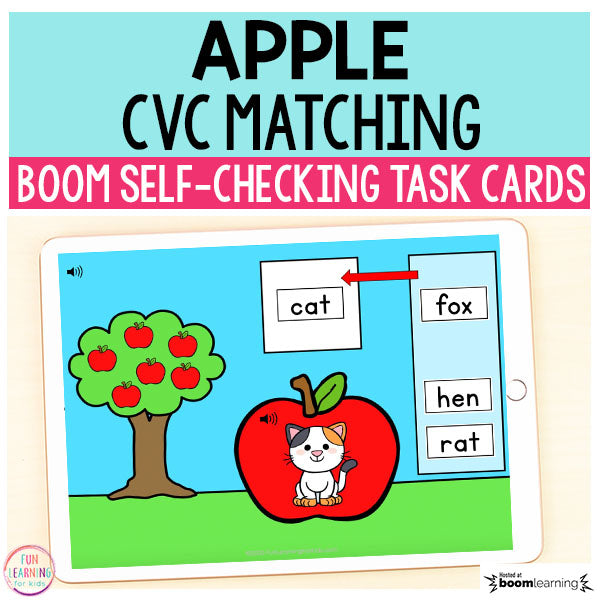Apple CVC Match-Up Boom Cards™ | Digital Task Cards
In this apple themed activity, the students will look at the picture on the digital apple card. Then, they will sound out the 4 words in the word bank and drag the matching word to the box.
They will get a lot of practice with blending letter sounds together as they decide which word is the correct match.
This activity includes 25 digital task cards with audio instructions and audio for each picture.
These digital task cards would be great on a laptop, desktop, Chromebook, tablet, or any other mobile device that can access the internet. They can even be used on your Smart Board. Here’s the best part - they are self-grading and allow you to track student progress. Plus, they’re no prep which means no printing, laminating, or storage.
For a preview that allows you to try the self-checking click this link: Apple CVC Match-Up
What is included:
You will receive a pdf with a link to access the task card deck on Boom Learning.
Here is a great video to help setup your classroom from the Boom Learning Youtube channel: https://www.youtube.com/watch?v=CExgTG2wfAY
More about BOOM Learning…
To use Boom Cards, you must be connected to the Internet. Boom Cards play on modern browsers (Chrome, Safari, Firefox, and Edge). Apps are available for Android, iPads, iPhones, and Kindle Fires. For security and privacy, adults must have a Boom Learning account to use and assign Boom Cards. You will be able to assign the Boom Cards you are buying with "Fast Pins," (play provides instant feedback for self-grading Boom Cards). Fast Play is always a free way for students to engage with Boom Cards decks. For additional assignment options you'll need a premium account. If you are new to Boom Learning, you will be offered a free trial of our premium account. Read here for details: http://bit.ly/BoomTrial.