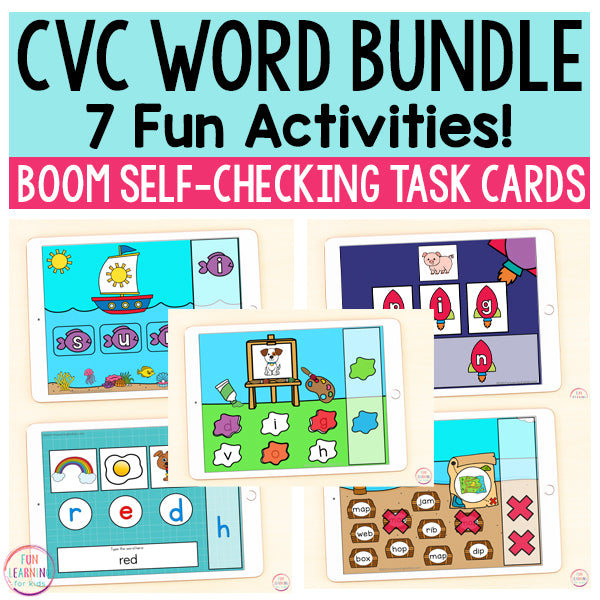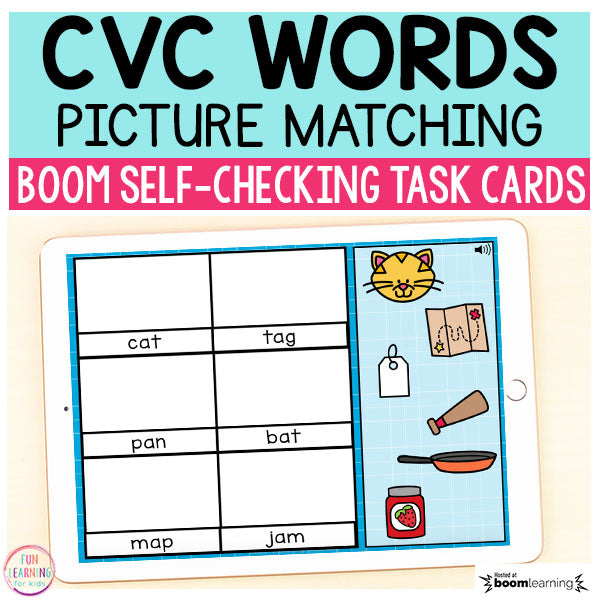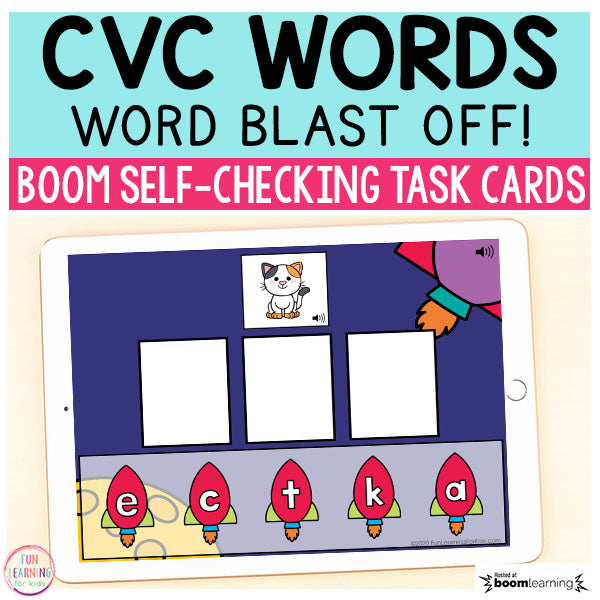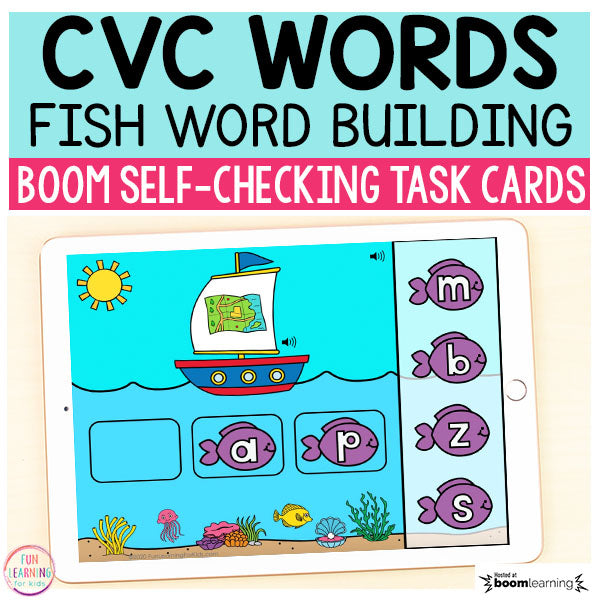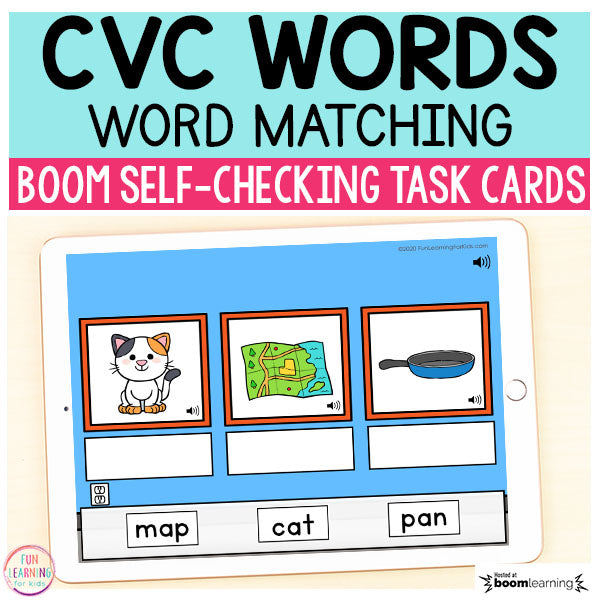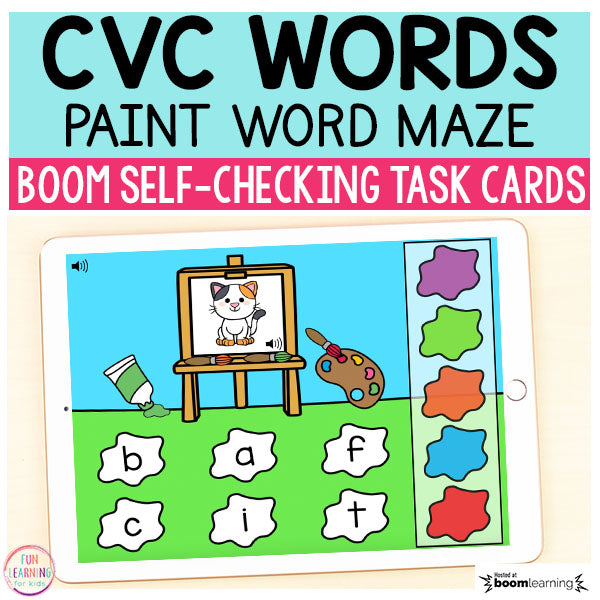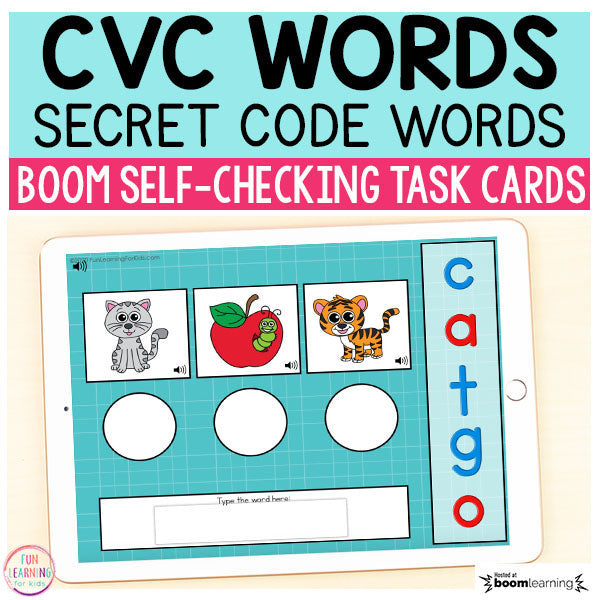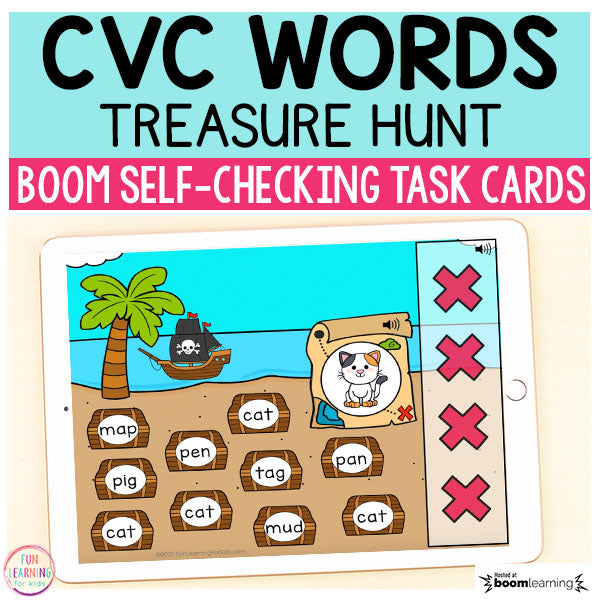CVC Words Bundle | 7 Activities | Boom Cards™
This CVC Words Activity Bundle will make learning to read and spell CVC words fun and engaging! It includes 7 no-prep, digital CVC activities for Boom Learning. While using the activities, students will get lots of practice with segmenting sounds and blending sounds along with recognizing and reading CVC words.
These activities are self-checking! The Boom activities also include audio instructions and audio of each word being read aloud.
CVC Word Match (10 slides) - Students will practice matching a CVC word to the correct picture. This helps them learn the pictures so they can be successful with the rest of the activities in the bundle.
CVC Blast Off! (30 slides) - Students look at the word pictured and then drag the rockets up to blast off and build the word.
CVC Treasure Hunt (30 slides) - Students use the word pictured to find the treasure chests. Every time they find the correct treasure chest, they will mark it with an X.
Painting CVC Words (30 slides) - Students will say the name of the CVC word pictured. Then they will go through the letter maze, covering the beginning, middle, and ending sounds with paint splatters.
Secret Code CVC Words (30 slides) - Students will use the picture clues to crack the code and find the secret CVC word.
Fishing for CVC Words (30 slides) - There is one fish missing to complete the CVC word. Students will isolate sounds to find the missing letter. Then they will drag the fish with that letter over to complete the word.
CVC Picture Match (5 slides) - Students will match pictures to the word for more practice with reading CVC words.
Your students are going to have a blast learning to read CVC words with these fun activities!
For a preview that allows you to try the self-checking click this link: CVC Word Bundle
What is included:
You will receive a pdf with a link to access the task card deck on Boom Learning.
Here is a great video to help setup your classroom from the Boom Learning Youtube channel: https://www.youtube.com/watch?v=CExgTG2wfAY
More about BOOM Learning…
To use Boom Cards, you must be connected to the Internet. Boom Cards play on modern browsers (Chrome, Safari, Firefox, and Edge). Apps are available for Android, iPads, iPhones, and Kindle Fires. For security and privacy, adults must have a Boom Learning account to use and assign Boom Cards. You will be able to assign the Boom Cards you are buying with "Fast Pins," (play provides instant feedback for self-grading Boom Cards). Fast Play is always a free way for students to engage with Boom Cards decks. For additional assignment options you'll need a premium account. If you are new to Boom Learning, you will be offered a free trial of our premium account. Read here for details: http://bit.ly/BoomTrial.